Your inclusive guide to the energy transition
Enlit is end-to-end
From the producers of energy to the end consumer and everyone in between!
The Enlit Impact Circle
The Impact Circle meeting took place in February to kick off the discussions for our exciting live Programme! Meet the members of this exclusive group and learn more about what they are preparing:
Meet the Impact Circle members
THERE'S A PLACE FOR EVERYONE AT ENLIT
Start-ups & Innovators EU-funded projects Country Pavilions & Topic Zones Press
CONTINUE YOUR JOURNEY
Get to know the Enlit audience Sign up to get event updates Revisit the 2023 edition Are you new to Enlit? Start here
Latest News from our Media
Get the latest news updates from our media brands, including Enlit.World, Smart Energy International and Power Engineering International:
More news from Enlit.World More news from Smart Energy International More news from Power Engineering International




)
)
)
)
)
)
)
)
)
)
)
)
)
)
)
)
)
)
)
)
)
)
)
)
)

)
)
)


)
)
)
)
)
)
)
)
)
)
)
)
)
)
)
)
)
)
)
)
)
)
)
)
)
)
)
)
)
)
)
)
)
)
)
)
)
)
)
)
)
)
)
)
)
)
)
)
)
)
)
)
)
)
)
)
)